Update Your Web Browser Now!
Don't leave known security holes open

In This Article
• Drive a safe car, and use a safe web browser
• The latest version of is usually the safest
• It has better built-in security measures
• Browsers are used on many devices
• Why you should enable auto-update
• But be aware of some potential problems
(No time to read right now? Just want to see the list of things to know? Here you go.)
Introduction
 Just like you wouldn't want to take a road trip in a faulty car, you shouldn't be surfing the web with a potentially faulty browser.
Just like you wouldn't want to take a road trip in a faulty car, you shouldn't be surfing the web with a potentially faulty browser.
Our web browsers are the gateway to the web. So we must make sure we're in a “safe vehicle” for ourselves and our families.
It's important to remember that browsers are just software and therefore prone to bugs and security vulnerabilities.
If you make sure that you're always using the latest version of your web browser, you're likely to have fewer problems than if you use an “older model”.
The Major Web Browsers
Safari (macOS)
As of September 2020, here's how the overall usage breaks down for each browser:
Google Chrome: 66%
Safari: 17%
Firefox: 4%
Microsoft Edge: 3%
Opera: 2%
All Others: 8%
What About Internet Explorer?
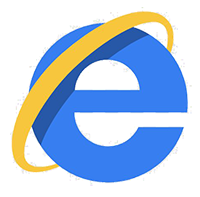 Internet Explorer (IE) used to dominate primarily because it was the default on the Microsoft Windows operating system. But it had a bad reputation for not obeying the rules of web coding, failing to display web pages as web designers intended them to be seen.
Internet Explorer (IE) used to dominate primarily because it was the default on the Microsoft Windows operating system. But it had a bad reputation for not obeying the rules of web coding, failing to display web pages as web designers intended them to be seen.
IE was also more prone to security breaches and its developers were slow to fix problems.
 Microsoft discontinued feature development for IE in 2016 but will continue to issue patches for security issues until 2029. However, effective August 2021, MS 365 (which includes Office 365) will not support IE.
Microsoft discontinued feature development for IE in 2016 but will continue to issue patches for security issues until 2029. However, effective August 2021, MS 365 (which includes Office 365) will not support IE.
Microsoft's IE replacement is called Microsoft Edge, which does not suffer the same problems as IE.
Where Do You Use a Web Browser?
Web browsers are not just used on computers and laptops (running Windows or macOS), but also on tablets and smartphones (running iOS, Android, and other operating systems).
It's important to use an up-to-date browser everywhere.
What Are the Reasons to Stay Updated?
 There are many reasons to use the latest version of your web browser.
There are many reasons to use the latest version of your web browser.
The most recent version is usually more stable (it freezes, locks up, or crashes less), contains fixes to previously discovered bugs, and has better built-in security measures and is less vulnerable to hacking.
In addition, it often runs faster, has better features, and is more compatible with websites using the latest web technologies.
Auto Updates
Most browsers will now auto-update in the background and then notify you with an indicator (usually in the upper right corner) that the update is ready to be installed.
 It's a quick and easy single click to install the update. The browser will shut itself down, install its update, then restart.
It's a quick and easy single click to install the update. The browser will shut itself down, install its update, then restart.
It's highly recommended that you allow auto-updates to be enabled. Otherwise it's up to you to keep track of new versions and manually install them.
Potential Problems
As beneficial as running the latest version of your web browser is, there are some potential problems.
Older (and vulnerable) technology like Flash may not work in newer browsers. But that's really the browser protecting you rather than getting in the way.
Older computers and operating systems (Windows, macOS) might be unable to handle a newer version of your web browser. In that case, however, you should be more concerned about overall security vulnerabilities from your older system; the browser is the least of your problems!
Finally, browser upgrades might take more disk space. But if you're running so low on space that there's not enough for the new browser version, your computer's overall performance is probably going to be pretty bad since most require some “breathing room” of disk space.
Summary
Always wear your seatbelt in the car and be wary of riding in a car without anti-lock brakes. Although these technologies were not in all cars until a few decades ago, they have saved countless lives.
Likewise, it's smart to take advantage of newer technologies available in the latest web browser versions. They won't be as obvious as seat belts but they will add a layer of protection you may not be “driving on the web” with right now.
Questions?
If you have any questions about anything here or if there's an issue you'd like us to write about please get in touch.
Want More Info Like This?
Get our Free Newsletter
