How Secure is Your Gmail Account?
Find out how to lock it down
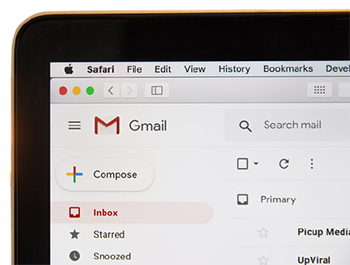
In This Article
• Five tips to keep your account secure…
• Tip 1: Use a strong password
• Tip 2: Use multi-factor authentication
• Tip 3: Set up a backup contact method
• Tip 4: Block account access to others
• Tip 5: Check for unwanted account access
(No time to read right now? Just want to see the list of things to know? Here you go.)
Introduction
There are about 1.6 Billion Gmail users and you may be one of them. If so, check out the tips below to make your Gmail account more secure.
Gmail Hacking
Would you know if someone hacked your Gmail account?
 If the hacker was an inexperienced amateur, he might leave some evidence. But professional hackers (yes, that's a thing) would not leave any tracks and you would have no idea they had been snooping around your Gmail account.
If the hacker was an inexperienced amateur, he might leave some evidence. But professional hackers (yes, that's a thing) would not leave any tracks and you would have no idea they had been snooping around your Gmail account.
The pros can see the contents of your inbox and “sent” folder. They can even send email (as you) and then delete all traces. This is obviously a very dangerous thing.
Here are some tips to prevent that scenario…
Gmail Security Tips
Use a strong password
 Gmail addresses can be found in hacker databases that come from data breaches at large companies.
Gmail addresses can be found in hacker databases that come from data breaches at large companies.
Your password is the first line of defense so it's critical that it be a strong password. We wrote an entire article about that.
To update your Gmail password (which also applies to other Google sites like YouTube), go to https://myaccount.google.com/intro/security.
Use two-factor / multi-factor authentication
Even with a strong password, your Gmail account can still be broken into if you've got a keylogger or other malware on your computer, tablet, or phone.
Gmail, Google, and other prominent websites offer an additional level of protection via something called two-factor (2FA) or multi-factor authentication (MFA). (See the section on 2FA/MFA in this article).
This may be familiar to you as the thing where you have to enter a 6-digit code texted to you after providing your username and password.
To enable 2FA / MFA for Gmail, go to https://myaccount.google.com/signinoptions/two-step-verification
Set up good backup contact methods
 If you get locked out of your Gmail account, you'll need a way to get back in (you can't just call or email Google!).
If you get locked out of your Gmail account, you'll need a way to get back in (you can't just call or email Google!).
Start here: https://myaccount.google.com/intro/security and then go to “ways we can verify it's you”
Make sure your recovery phone, recovery email, and security question are valid (or update them with new values).
Block access to others
 While you're on the security page, look at “recent security activity”, “your devices”, and “third-party apps with account access”.
While you're on the security page, look at “recent security activity”, “your devices”, and “third-party apps with account access”.
These sections will show the devices, locations, apps, and other information related to accessing your Gmail account.
If anything seems weird or unfamiliar, remove the item.
Check unwanted account access
There may be a clue that someone accessed your Gmail account but most people don't know where to look.
It's here: In your Gmail inbox, go to the lower right corner and click on “details” under “last account activity”. Then look for any browser, location, and/or time entry that does not look familiar. If you see one, you can force it to disconnect from you Gmail account.
It's a good idea to check this page periodically for unwanted access.
Summary
Gmail is a great email service. But with 1.6 Billion people using it, it's also a huge target for hackers. And it's relatively easy for them to break into your account without leaving any evidence.
If you implement the tips above, your Gmail account will be more secure.
Questions?
If you have any questions about anything here or if there's an issue you'd like us to write about please get in touch.
Want More Info Like This?
Get our Free Newsletter
