Smartphone Location Tracking

In This Article
• What is location tracking?
• How does it work?
• Good reasons for tracking
• Bad reasons for tracking
• How to disable tracking
Many of us can't imagine a world without smartphones. A small device that can connect to the Internet, get the weather forecast, show maps and directions, take photos, and more is one of the most significant technological breakthroughs in history.
However, some people know that using such a device comes with risks. The same technology that enables us to do so many things with our smartphones also allows others to collect a massive amount of data about us and our activities.
Your location and where you travel may not be something you want shared, especially without your knowledge.
In this article, we'll explain what smartphone location tracking is, how it works, its pros and cons, and how you can disable it if you desire.
What is Smartphone Location Tracking?
To work correctly, your smartphone must know where it is, and it has several ways of figuring that out. Location tracking is the use of that information in two ways…

First, it's used only on your smartphone by an app that needs it right at that moment. An example is an app to find the nearest coffee shop.
Second, it's used over time by an app that needs to periodically give you updates about something. An example is a navigation app that provides live traffic info as you travel to your destination.
“The location tracking and collection of data on many smartphones are dangerous features that can send personal information to companies you would prefer didn't have it.” -- Smartphone Security ExpertIn some cases, your location data is used and immediately discarded. In other cases, however, that data is sent to (and saved) by app builders and/or the smartphone manufacturer.
There are some legitimate reasons for this, such as helping the cellular network know where it has weak spots or providing your travel speed to contribute to the overall live traffic data that we all benefit from.
But there are also questionable reasons for companies to be collecting, storing, and possibly even selling your location data. We'll get into these shortly.
How Does your Smartphone Track your Location?
Your smartphone has several transmitters and receivers in it that allow it to determine and report its location to the cellular network, connect to WiFi networks, and pick up GPS signals from satellites.

There's a frequent, but silent, “conversation” between your smartphone and the cellular network, where the smartphone says, “Here I am!”. This allows the network to ring your smartphone when someone calls and lets you connect to the nearest network tower when you need to make an outbound call.
In addition, nearby WiFi signals are also used to figure out where you are.
And as you might guess, the global positioning system (GPS) helps your smartphone determine its geographic position anywhere in the world.
Once your smartphone knows your location, it creates a history of the places you've been to. This info can be shared with many apps, as well as the smartphone manufacturer.
Good Reasons for your Smartphone to Know your Location

Sometimes location tracking is a good thing. The reason navigation apps are able to show us real-time traffic is that many other people's smartphones are reporting their location and travel speed. Generally, this type of location data is anonymized (sent without any info that links it to a specific person). But we have to trust the app makers that the data really stays anonymous.
There are also some clever features such as friend location and geofencing apps that need to know your location. Apps providing info like local weather or nearby restaurants must have your location to be accurate. Rideshare apps like Uber and Lyft are dependent on your location data as well, and would be useless without it.
As long as you're aware that such apps can share your location data, and you don't mind, there's no problem.
Bad Reasons for your Smartphone to Know your Location

One reason why a lot of location sharing is bad is that it drains your smartphone battery faster. Because your location can change rapidly, some apps need to send frequent updates. Even though these invisible transmissions are brief, they do require power, which adds up to a larger than normal battery drain.
But a more important reason is that it infringes on your privacy.
It's one thing for your friend to provide his location info to you by calling and saying, “I'm at the store. Do you need anything?” But it's quite another thing for smartphone manufacturers and/or app builders to know your friend is at the store because his smartphone silently reported that.
While this might be beneficial at a societal level, it has to be weighed against the potential invasion of privacy. Supposedly, such a tracking system would be optional and people would have to turn it on to report their Covid-19 “positive” status. But it's easy to imagine the government asking Apple and Google to turn it on by default.
Aside from things like tracking people infected with a virus, some location data may seem completely unimporant or private. But the companies that collect this data can build up patterns of behavior on you that they can (and do) sell to advertisers.
How Can You Disable Location Tracking?
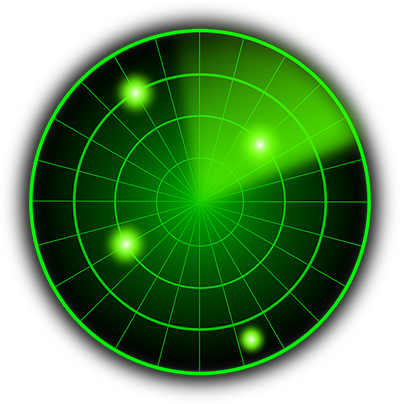
There are some things you can do regardless of the type of smartphone you have as well as some smartphone-specific actions you can take.
For any type of smartphone
Use “private” or “incognito” mode in your mobile web browser. This can limit the amount of location data sent out. It won't stop everything but it can help.
Use virtual private network (VPN) software. This can make it look like your smartphone is in a different location. (see box)
We're preparing a detailed article to help you decide which VPN is best for you, so check back later (or sign up for our free newsletter to be notified when the article is ready.)
For “normal” usage of your smartphone, these two things (private / incognito mode and VPN software) will help quite a bit. But if you want to disable all location data transmission from your smartphone…
Put it in “airplane” mode. That will turn off calling, texting, and Internet access, but will still allow you to listen to music and watch videos saved on the smartphone, play games, use the camera, etc.
For those situations where you need to be 100% certain your smartphone is not giving up its location…
Completely power-down the smartphone.
Put it in a Faraday bag which is a container that prevents all signals from going out of or coming into your smartphone.
There are some additional things iPhone and Android smartphone users can do. Please note that the instructions below may be a little different for your particular smartphone model. If your smartphone doesn't have the exact settings shown below, you can find the instructions for your particular model online.
(The “>” indicator below means “first find and tap the thing on the left side of the “>” then find and tap the thing on the right side of the “>”.)
For iPhone users
(Android users can go here)
The following changes on iPhones may be helpful.
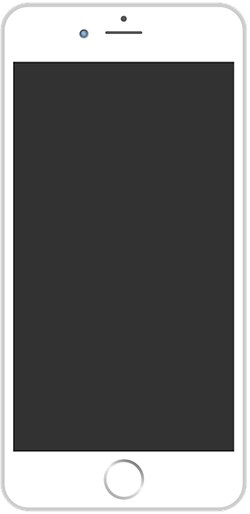
Settings > Privacy > Location Services
• Enable for apps that need to know your location such as maps or rideshare apps
• Disable for everything else
• Note there are several modes: “Never” means the app will not know your location, “While Using” means it'll know your location only while the app is running, and “Always” means the app will know your location even if it's running in the background.
Settings > Maps > Show Parked Location
• Disable this unless you lose your car often
Settings > Privacy > Share My Location
• If you don't use the “Find my Friends” feature, disable this setting
Settings > Privacy > Advertising
• Turn on “Limit Ad Tracking” which prevents your smartphone's unique “mobile advertising ID” to be sent to advertisers, where they can see your online activity and location
Settings > Privacy > Location Services > System Services > Significant Locations
• This one is especially bad, even though Apple says the data is encrypted. Just disable it.
Settings > Privacy > Location Services > System Services
• Click or tap the settings below to see recommendations on system services that can transmit your location. (If you'd prefer to see all of these expanded on a single page, click here.)
This collects data about cell towers within range of your iPhone and monitors reception in your area to determine patterns of cell usage, tower congestion, and so forth. It’s not a necessary function, so it's fine to disable it.
The electronic compass shows you which direction you're facing when you use maps and navigation apps. The calibration service uses location data to make compass more accurate, so do NOT turn it off.
Apple collects anonymous information about you and how you use your device. If you don't want to take part in Apple's quest to improve their devices, you can turn this feature off without any consequences.
If you lose an Apple device, this feature can help iCloud figure out where it is. You never know when you might need it, so it's probably better to leave this turned on. But you should know that anyone can use the iCloud website and Find my iPhone feature to locate, wipe, or lock your iPhone if they know your password. To prevent that, use a strong password for your Apple ID/iCloud account and enable two-factor authentication.
This logs locations you visit most often to give you traffic predictions and other occasional notifications. If you use traffic updates and other info on the Today view of your Notification Center, keep this service turned on. If not, just disable it.
This is of use only to people who use smart home devices compatible with Apple's HomeKit technology. If you don't do that, turn this feature off.
These track when you enter or leave certain areas and send you notifications, such as “call your spouse when you are near the grocery store” or “go to the meeting when you arrive at your office.” If you don’t use this feature, you can turn if off to reduce unwanted location tracking.
These track your movements for advertising purposes. App developers can use this data to display targeted ads when people use certain app. If you want to opt out of location-based ads, you should choose to limit ad tracking on your device.
This is mainly used by health and fitness tracking apps. If you don't use these type of apps, you can disable this feature.
Your iPhone anonymously sends locations of where you have purchased or used apps. Apple uses this data to offer you apps and other products and services popular in your region. If you value your privacy, you can turn this off.
These are based on the location information that Safari and Spotlight send to Apple when you submit a search query to the apps. The data is used to provide you with precise information based on your geographical location. If you rarely use Spotlight, you can turn this service off.
This helps keep your clock and calendar accurate so it's useful for frequent travelers. If you rarely leave your time zone, you can manually set it as needed in the device's time settings and disable this feature.
Unless you use certain Apple apps to share your location with friends and family quite often, this can be turned off. Note that this switch doesn’t disable location sharing option for all applications; you’ll still be able to share your location in Google Hangouts and other apps.
This is hidden in the very end of the settings list, and forces an icon to appear in the Status Bar every time any of above mentioned services tracks your location. Turn this option on and it will remind you to check the settings next time you see unexpected activity of location services.
This works just like Cell Network Search, sending data to Apple about WiFi networks located within range of your iPhone. On the one hand, it helps Apple make location services more accurate. On the other hand, it helps the company track you even when you turn GPS off. It's your call whether to leave this on or not.
For Android phone users
(iPhone users can go here)
The following changes on Android smartphones may be helpful.

Settings > Biometrics and Security > App Permissions > Location
• Disable this
Settings > Location > Location History
• Set to off
Settings > Location
• Set Google locations to off
Settings > Location
• Set Google location accuracy to off
Settings > Google > Location > Scanning
• Turn off WiFi and Bluetooth scanning (Android smartphones allow apps to scan for for WiFi even if WiFi is turned off in the main settings screen)
Settings > Apps & Notifications > App Permissions > Location
• Disable for anything you don't want tracking you
Settings > Google > Ads
• Turn on “Opt out of ads personalization”
Summary
The benefits of using a smartphone generally outweigh the risks. Location tracking is both a benefit and a risk. Knowing when it's one and not the other is important.

Generally, the safest approach is to limit how often your location data is shared, and to make sure it's shared only to the apps you know need to have it. If you accidentally disable location data sharing for something that requires it, that app will most likely alert you and you can re-enable it.
Be aware that our smartphones contain several technologies that can figure out where we are and report that data to smartphone manufacturers, app builders, and other third parties.
Being “smart” about your smartphone is the best thing you can do.
Was this helpful? Do you have questions?
We hope you found this information useful! If you have any question about smartphone location tracking, please let us know.
Want More Info Like This?
Get our Free Newsletter
